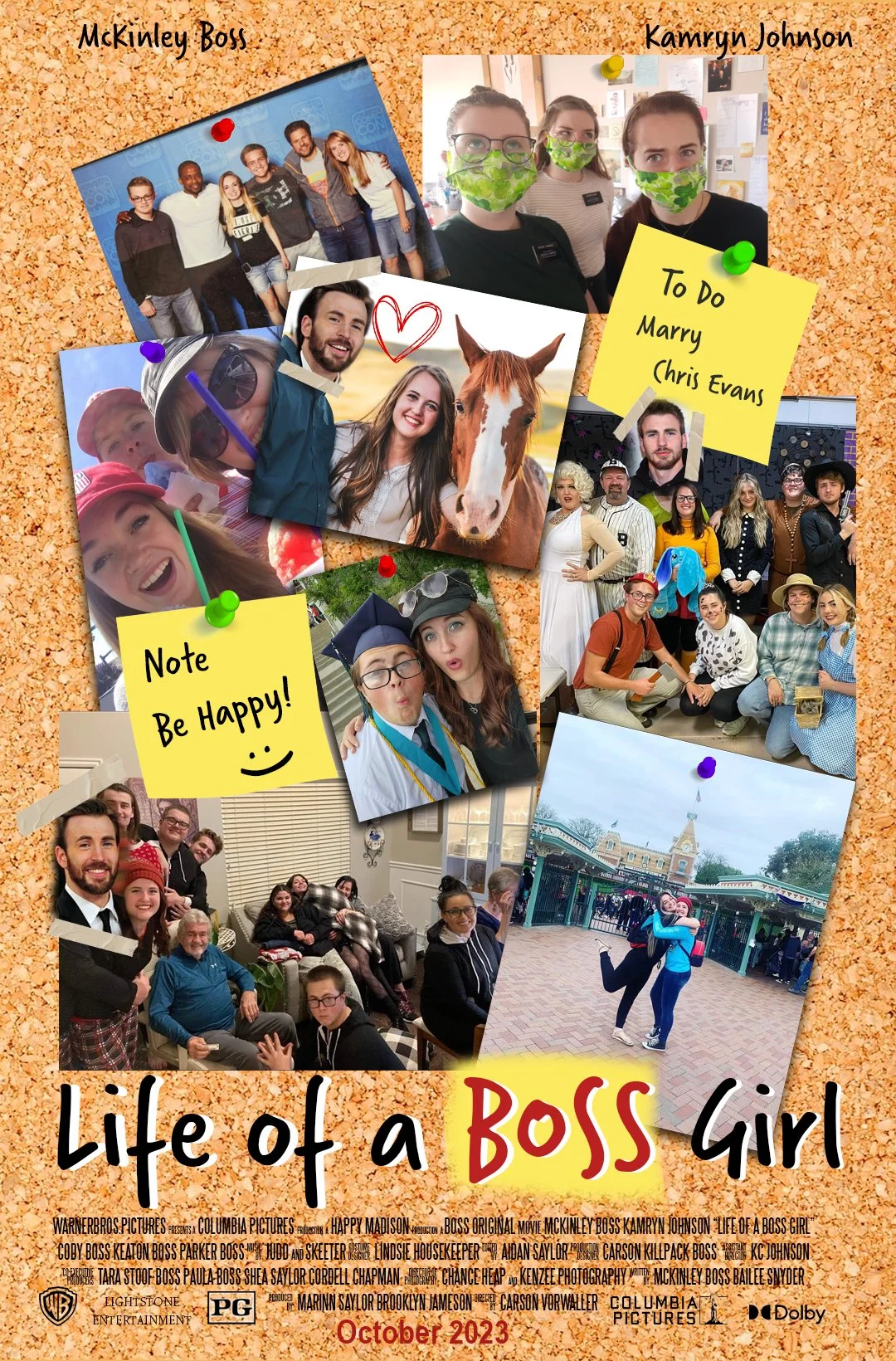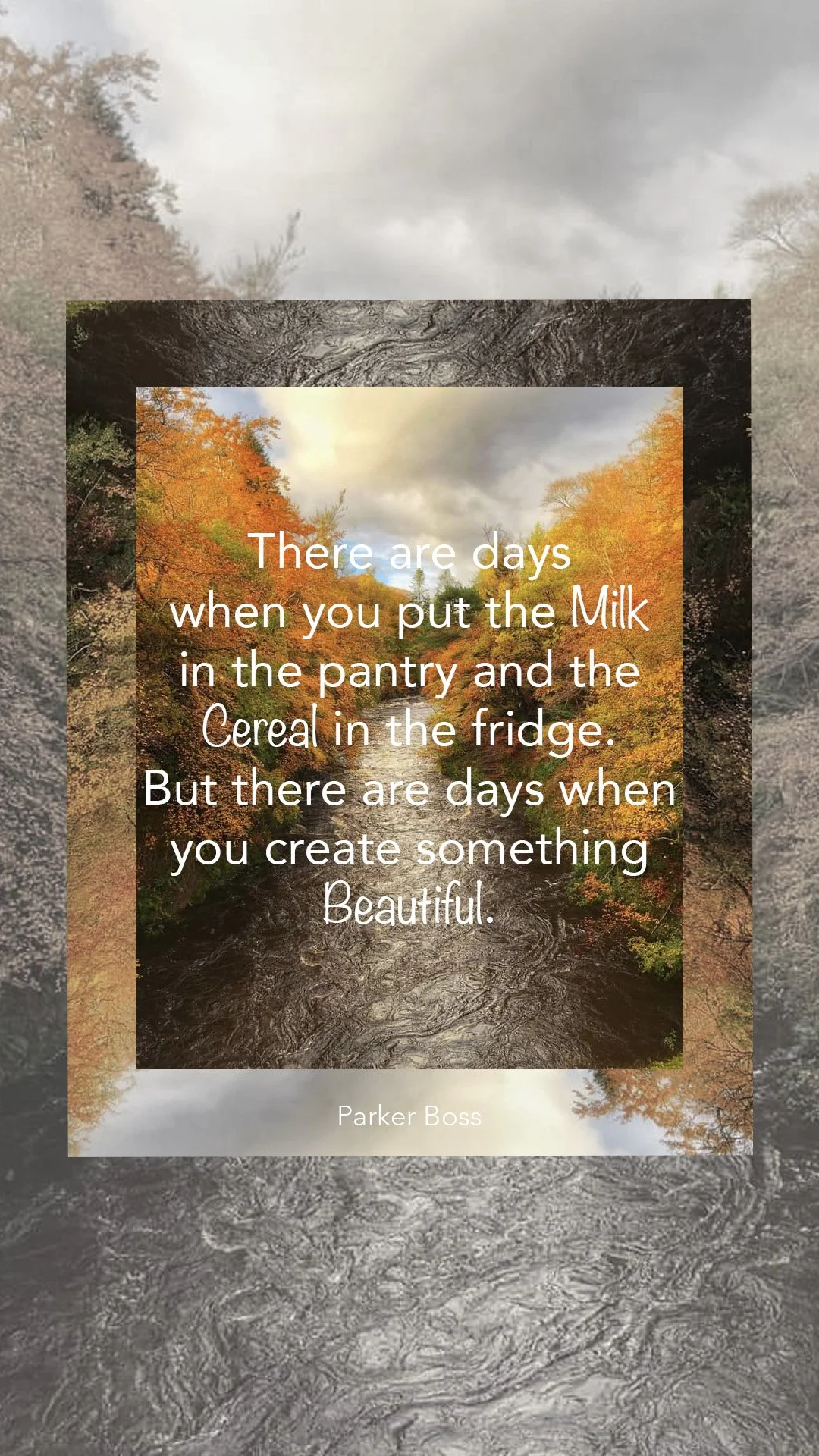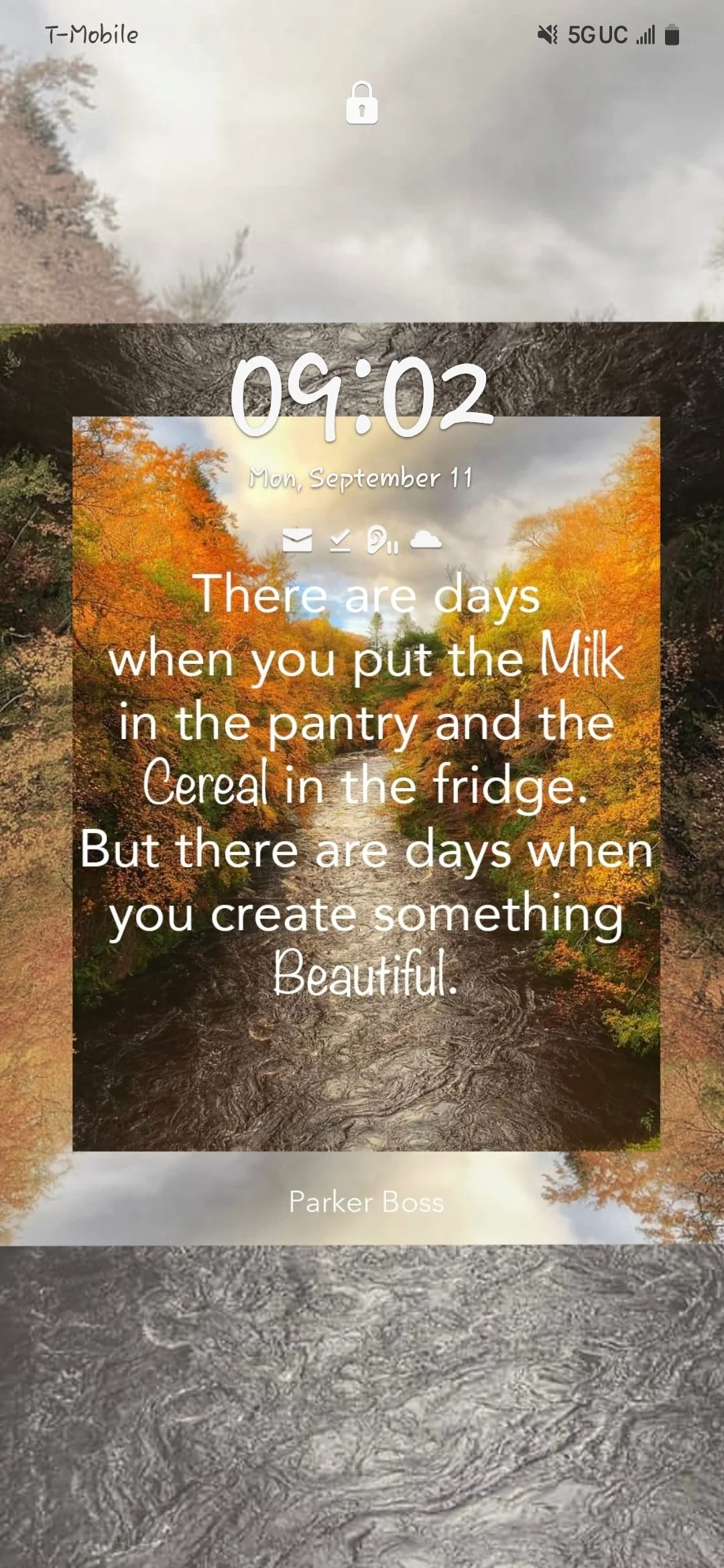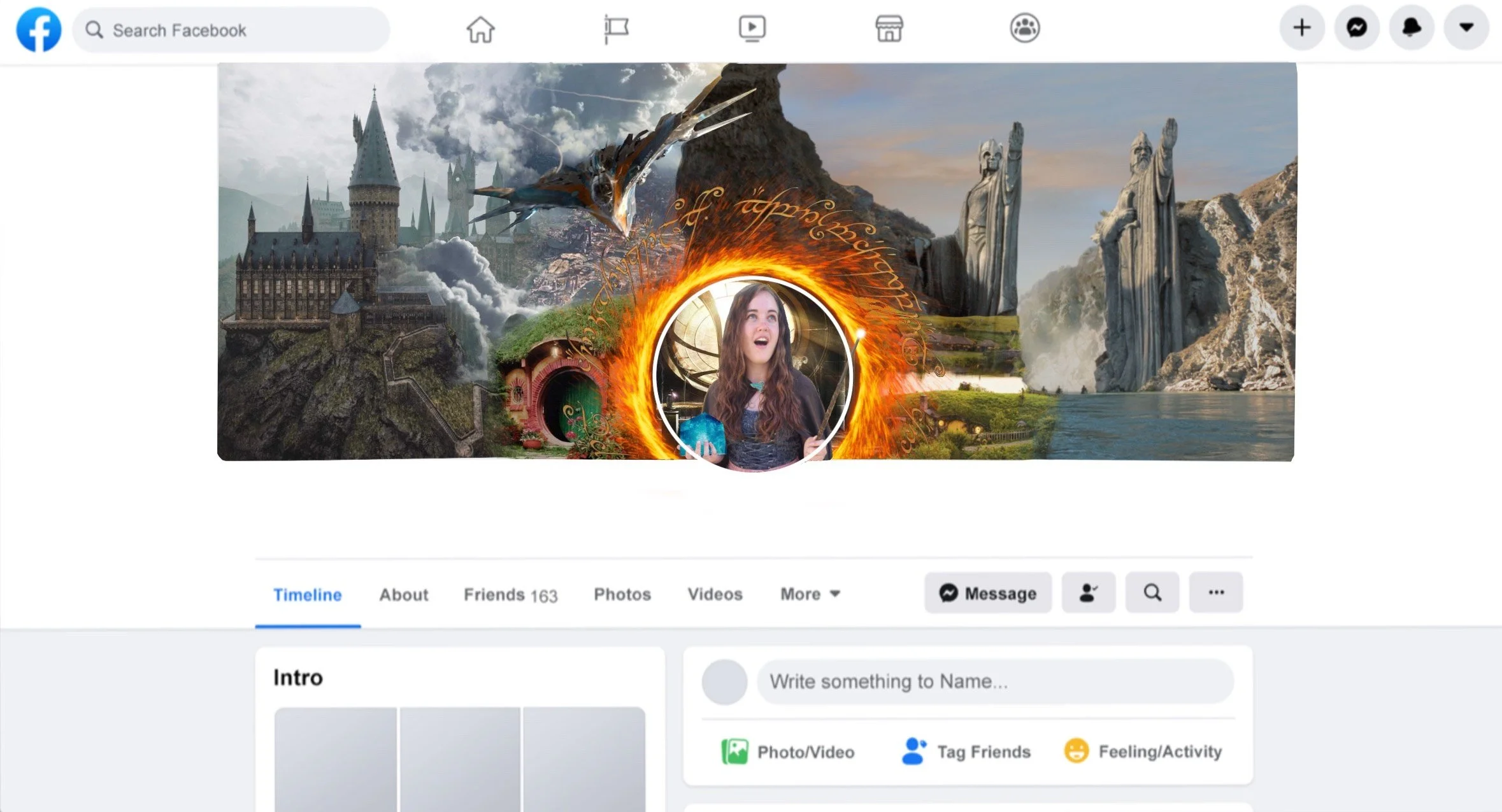Photoshop Trials
These projects were to test the features and tools of Photoshop along with exploring different creative edits.
Project to explore the different tools that are mostly used for photo restoration. The tools used for this project include the following: Spot Healing Brush, Clone Stamp, Content-Aware Fill, Patch Tool, and the Photo Restoration Neural Filter
Young Couple Photo Restoration
The following tools were used to design this post card idea: Move Tool, Marquee Tools, Lasso Tools, Quick Selection Tool/Magic Wand Tool, Crop Tool, Masking, Eraser tool, Text and Layers panel
Post Card
The following tools were used to swap the color of the shirt and snorkel in the top image: Brush, Eyedropper, Healing Brush, Hue/Saturation, Color Balance, and Selective Color tools, as well as lasso, and magic wand.
Image Color Change
The following tools were used to create this magazine cover: Hue/Saturation, Color Balance, and Selective Color tools, as well as Text tool, Rectangle for the red banner on the top right corner.
Magazine Cover
Image Trace + Quote
The following tools were used to create this quote page: Pen tools, Text and Gradient.
The following tools were used to create this movie poster: Pen tools, Text, Effects Panel (Shadow), Layer Panel, Image Trace, Crop, Background removal tools.
Movie Poster
The following tools were used to create this thumbnail of projects website page: Image Size tool to set dimensions, marquee tools for selections, brush tools for drawing/editing, and font tools for text, along with the select and mask tool for precise isolation of elements.
Thumbnail Web Layout
The following tools were used to create this screensaver: Image Size tool to set dimensions, marquee tools for selections, Text crop and Rotation.
Screensaver
The following tools were used to create this fun Facebook Cover image:Move Tool, Marquee Tools, Lasso Tools, Quick Selection Tool/Magic Wand Tool, Crop Tool, Masking, Eraser tool, Text and Layers panel.
FB Cover Collage
The following tools were used to create this fun Halloween themed GIF: Timeline panel along with the Make Frames From Layers function, Quick Selection Tool/Magic Wand Tool, Crop Tool, Masking, Eraser tool, Text and Layers panel.
Animated GIF
This I made for my wedding, LDS Sealing invitation for me and my fiancé. A variety of tools were used like the above projects. Taking advantage of the Layers panel and masking tools.
Wedding Invitation
This I made for fun to explore the advantages of using layers. This is my brother being our designated stuff holder when going on rides at Lagoon.